TVs TiVo 24 INCH HD READY ELED DVD BLACK SMART — 9337279
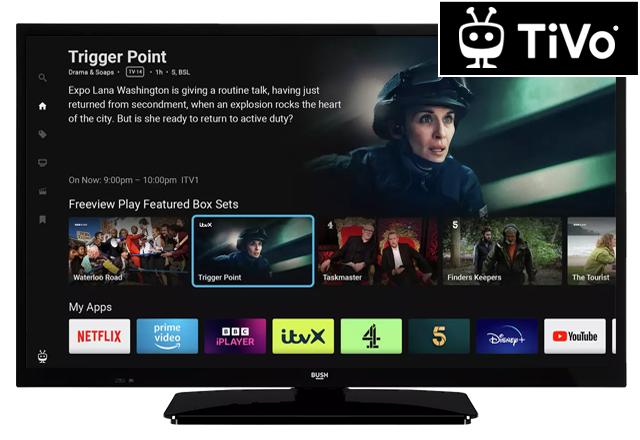
Help & Support for your TVs TiVo 24 INCH HD READY ELED DVD BLACK SMART — 9337279
- Using the watchlist on the home screen
To add content to the watchlist, p ress Home to access the Home Screen .…
- How to create a custom picture setting
Besides built-in picture setting modes, you can set your own levels on Contrast, Brightness, Sharpness and Colour for a more user defined picture setting.…
- Set Channel Lock
Press Home to access the Home Screen .…
- Set a timer
You can set timers for future events. It is not possible to set timers for two or more events that will broadcasted in different channels at the same time interval. In this case you will be asked to…
- Using apps on the home screen
To launch an app on the home screen, press Home.…
- Watch free content from the home screen
Press Home to access the Home Screen .…
- How to change the input source
Press Source .…
- Getting to know your remote control
Standby: Switches On / Off the TV.…
- Change the energy saving setting
Press Home to access the Home Screen .…
- How to change picture settings
Press Home to access the Home Screen .…