TVs TiVo 24 INCH HD READY ELED DVD WHITE SMART — 8981059
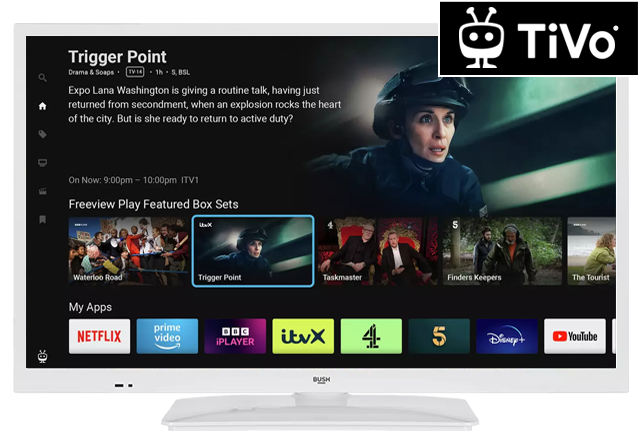
Help & Support for your TVs TiVo 24 INCH HD READY ELED DVD WHITE SMART — 8981059
- Change source name
Press Home to access the Home Screen .…
- How to factory reset your TV
Press Home to access the Home Screen .…
- Set a sleep timer
Press Home to access the Home Screen .…
- TV will not switch on
Ensure the TV is plugged into the mains power and the plug is switched on.…
- How to change display settings — aspect ratio
Press Home to access the Home Screen .…
- Remote not working
Change the batteries in the remote control.…
- Delete internet cookies
Press Home to access the Home Screen .…
- Perform IR remote test
The purpose of the remote test is to find out if the remote control is sending a signal to your TV. To carry out the test you will need a smart phone with a front facing camera.…
- Using apps on the home screen
To launch an app on the home screen, press Home.…
- Connecting the aerial
Press the Standby to turn your TV off.…