TVs TiVo 24 INCH HD READY SMART GG NIC 94 9428463
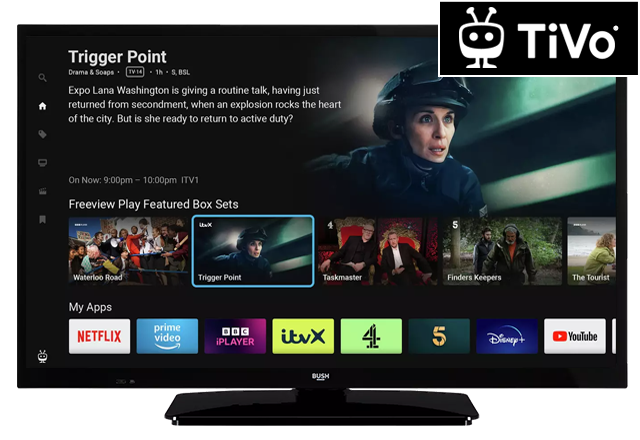
Help & Support for your TVs TiVo 24 INCH HD READY SMART GG NIC 94 9428463
- How to use the EPG (Electronic programme guide)
Press Guide .…
- How to factory reset your TV
Press Home to access the Home Screen .…
- Delete internet cookies
Press Home to access the Home Screen .…
- How to change the input source
Press Source .…
- Connect a sound bar
Before connecting a device to your TV, ensure your TV and the device are turned off and unplugged from the mains power.…
- Getting to know your TV
LAN Socket: Used to attach an Ethernet cable for wired internet connection.…
- Connect via HDMI
Unplug your TV and device from the mains power.…
- First time setup
Connect a digital aerial, cable or satellite box to your TV.…
- How to find the software version
Press Home to access the Home Screen .…
- Change the Home screen saver activation time
Press Home to access the Home Screen .…