TVs TiVo 24 Inch HD Ready Smart GG NIC 94 ELED24HDS1 — 225/5138
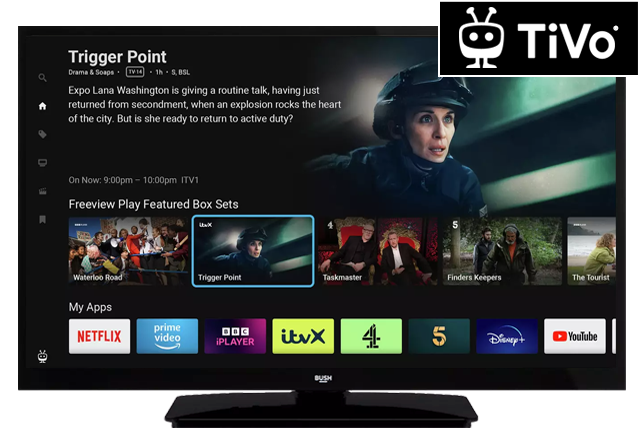
Help & Support for your TVs TiVo 24 Inch HD Ready Smart GG NIC 94 ELED24HDS1 — 225/5138
- Setting up the Parental Controls
Press Home to access the Home Screen .…
- Activate / deactivate subtitles
To activate subtitles, p ress Home to access the Home Screen .…
- Adjust auto standby
Press Home to access the Home Screen .…
- Delete internet cookies
Press Home to access the Home Screen .…
- First time setup
Connect a digital aerial, cable or satellite box to your TV.…
- How to change your 4 digit password
Press Home to access the Home Screen .…
- Turn the standby mode LED Off/On
Press Home to access the Home Screen .…
- Connect to wireless network
Press Home to access the Home Screen .…
- How to sign out of Works With Alexa
Launch the Alexa app on your device.…
- Tuning your TV
Press Home to access the Home Screen .…