TVs TiVo 32 Inch FHD ELED TV HD Ready DVD Combi ELED32FHDSDVD1 — 225/5114
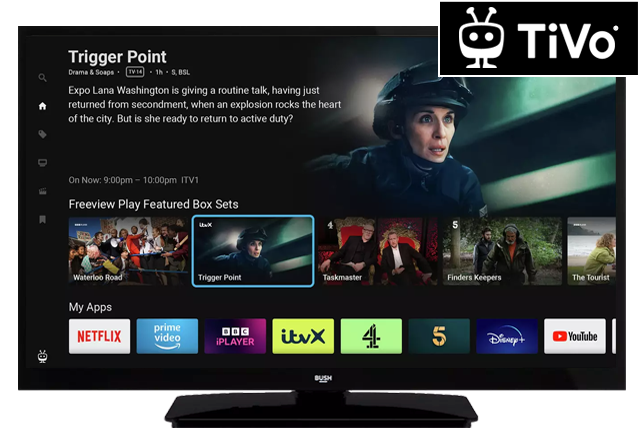
Help & Support for your TVs TiVo 32 Inch FHD ELED TV HD Ready DVD Combi ELED32FHDSDVD1 — 225/5114
- Safety Information
This TV is for domestic indoor use only. Only install in a dry indoor environment.…
- Headphones not working
Ensure the headphones are plugged into the 3.5mm Headphone Socket located on the back of the TV.…
- Connecting the aerial
Press the Standby to turn your TV off.…
- How to change display settings — aspect ratio
Press Home to access the Home Screen .…
- Using the watchlist on the home screen
To add content to the watchlist, p ress Home to access the Home Screen .…
- How to change picture settings
Press Home to access the Home Screen .…
- Using apps on the home screen
To launch an app on the home screen, press Home.…
- First time setup
Connect a digital aerial, cable or satellite box to your TV.…
- Set up Works With Alexa
Press Home to access the Home Screen.…
- How to sign out of Works With Alexa
Launch the Alexa app on your device.…