TVs TiVo 32 INCH FULL HD SMART TV — 4078667
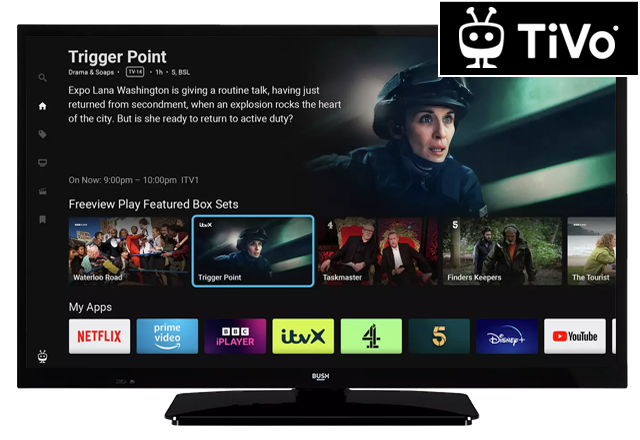
Help & Support for your TVs TiVo 32 INCH FULL HD SMART TV — 4078667
- Using apps on the home screen
To launch an app on the home screen, press Home.…
- Headphones not working
Ensure the headphones are plugged into the 3.5mm Headphone Socket located on the back of the TV.…
- Add/remove an app from My Apps
To remove an app from My Apps on the Home Screen, press Home .…
- TV has switched itself off
If the TV does not receive any input signal (e.g. from an aerial or HDMI source) for 3 minutes, it will go into standby.…
- Connect via HDMI
Unplug your TV and device from the mains power.…
- Using the watchlist on the home screen
To add content to the watchlist, p ress Home to access the Home Screen .…
- Remote not working
Change the batteries in the remote control.…
- First time setup
Connect a digital aerial, cable or satellite box to your TV.…
- Safety Information
This TV is for domestic indoor use only. Only install in a dry indoor environment.…
- Connect to wireless network
Press Home to access the Home Screen .…