TVs TiVo 32 INCH HD READY DLED SMART — 9203602
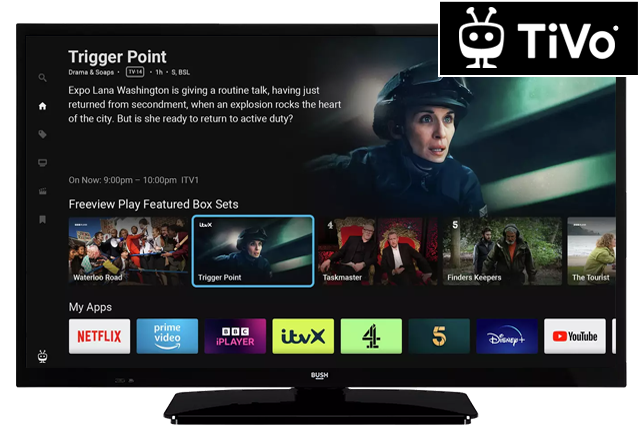
Help & Support for your TVs TiVo 32 INCH HD READY DLED SMART — 9203602
- Change the energy saving setting
Press Home to access the Home Screen .…
- Using apps on the home screen
To launch an app on the home screen, press Home.…
- Connecting the aerial
Press the Standby to turn your TV off.…
- Using the watchlist on the home screen
To add content to the watchlist, p ress Home to access the Home Screen .…
- Setting up the Parental Controls
Press Home to access the Home Screen .…
- Activate / deactivate subtitles
To activate subtitles, p ress Home to access the Home Screen .…
- Access Live TV from the home screen
From the home screen, scroll to Freeview On Now .…
- How to change audio output
Press Home to access the Home Screen .…
- How to change picture settings
Press Home to access the Home Screen .…
- Change the Home screen saver activation time
Press Home to access the Home Screen .…