TVs TiVo 32 Inch HD Ready Smart TV DLED32HDS1 — 225/5152
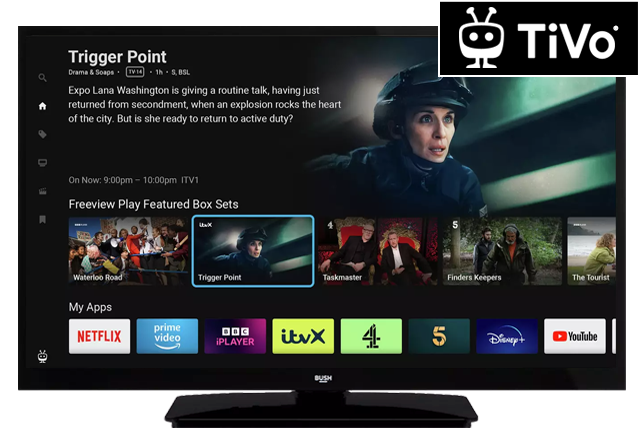
Help & Support for your TVs TiVo 32 Inch HD Ready Smart TV DLED32HDS1 — 225/5152
- Adjust auto standby
Press Home to access the Home Screen .…
- Connect to wired network
Unplug your TV from the mains power.…
- Set a sleep timer
Press Home to access the Home Screen .…
- How to create a custom picture setting
Besides built-in picture setting modes, you can set your own levels on Contrast, Brightness, Sharpness and Colour for a more user defined picture setting.…
- How to use the EPG (Electronic programme guide)
Press Guide .…
- Setting up the Parental Controls
Press Home to access the Home Screen .…
- Remote not working
Change the batteries in the remote control.…
- Getting to know your remote control
Standby: Switches On / Off the TV.…
- How to find the software version
Press Home to access the Home Screen .…
- Setting auto volume levelling (AVL)
Press Home to access the Home Screen .…