TVs TiVo 32 Inch Smart Full HD HDR Freeview TV / DVD Combi — 306/4627
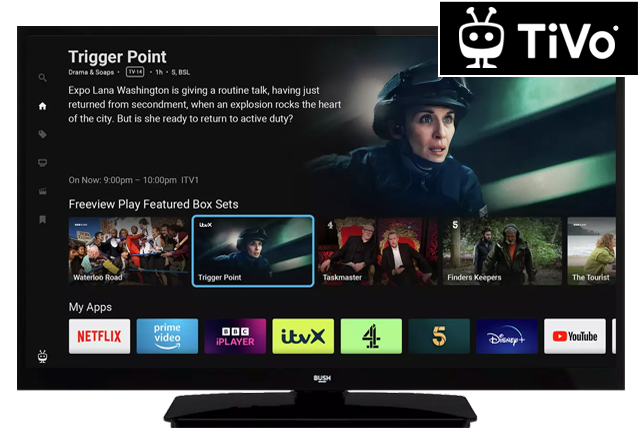
Help & Support for your TVs TiVo 32 Inch Smart Full HD HDR Freeview TV / DVD Combi — 306/4627
- Delete internet cookies
Press Home to access the Home Screen .…
- TV has switched itself off
If the TV does not receive any input signal (e.g. from an aerial or HDMI source) for 3 minutes, it will go into standby.…
- Setting auto volume levelling (AVL)
Press Home to access the Home Screen .…
- How to change your 4 digit password
Press Home to access the Home Screen .…
- How to change picture settings
Press Home to access the Home Screen .…
- Image ghosting
If the image on your TV screen seems to be following itself around or is blurry at the edges, this is called image ghosting.…
- Turn the standby mode LED Off/On
Press Home to access the Home Screen .…
- View a favourite channel
Press Guide .…
- Access Live TV from the home screen
From the home screen, scroll to Freeview On Now .…
- No sound / poor sound
Ensure the TV is not muted.…