TVs TiVo 32 Inch Smart Full HD LED Freeview TV — 306/4641
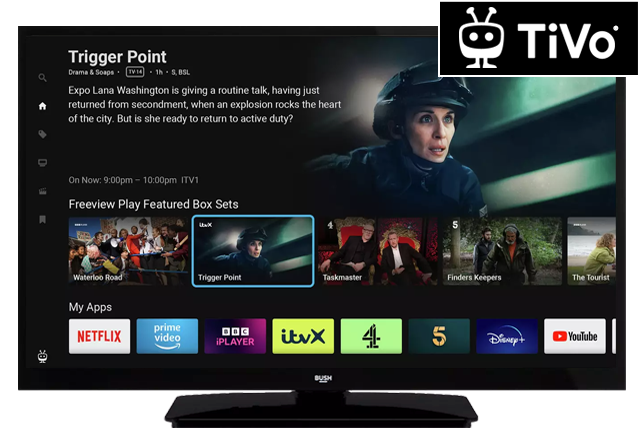
Help & Support for your TVs TiVo 32 Inch Smart Full HD LED Freeview TV — 306/4641
- Using the watchlist on the home screen
To add content to the watchlist, p ress Home to access the Home Screen .…
- Operate your TV with remote
Press Standby to turn your TV On/Standby.…
- Activate / deactivate subtitles
To activate subtitles, p ress Home to access the Home Screen .…
- How to change display settings — aspect ratio
Press Home to access the Home Screen .…
- Check for updates
Press Home to access the Home Screen .…
- Getting to know your TV
LAN Socket: Used to attach an Ethernet cable for wired internet connection.…
- Edit / cancel a timer
To edit a timer, p ress Home to access the Home Screen .…
- TV will not switch on
Ensure the TV is plugged into the mains power and the plug is switched on.…
- How to find the software version
Press Home to access the Home Screen .…
- Safety Information
This TV is for domestic indoor use only. Only install in a dry indoor environment.…