TVs TiVo 40 inch Full HD DLED40FHDS — 1327294
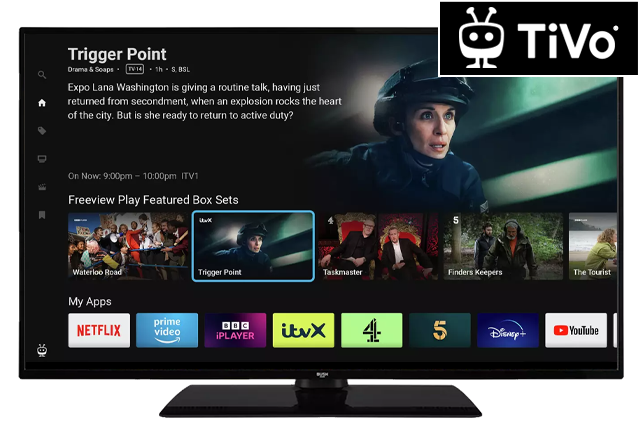
Help & Support for your TVs TiVo 40 inch Full HD DLED40FHDS — 1327294
- Operate your TV with remote
Press Standby to turn your TV On/Standby.…
- Change the energy saving setting
Press Home to access the Home Screen .…
- Wall mounting your TV
Before purchasing or fitting check the VESA mount and weight of your TV to ensure the wall bracket is suitable for your TV.…
- Connecting the aerial
Press the Standby to turn your TV off.…
- Activate / deactivate subtitles
To activate subtitles, p ress Home to access the Home Screen .…
- Browse media on a USB device
Note: Always backup the files on your USB storage device before connecting them to your TV.…
- How to change your 4 digit password
Press Home to access the Home Screen .…
- Using apps on the home screen
To launch an app on the home screen, press Home.…
- Setting auto volume levelling (AVL)
Press Home to access the Home Screen .…
- Connect via HDMI
Unplug your TV and device from the mains power.…