TVs TiVo 43 Inch Smart 4K UHD HDR LED Freeview TV — 9511136
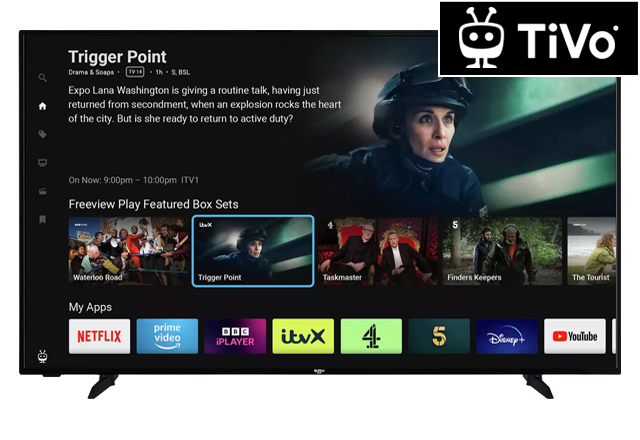
Help & Support for your TVs TiVo 43 Inch Smart 4K UHD HDR LED Freeview TV — 9511136
- Connect via HDMI
Unplug your TV and device from the mains power.…
- Set Channel Lock
Press Home to access the Home Screen .…
- Deactivate / activate auto software upgrade
Press Home to access the Home Screen .…
- How to create a custom picture setting
Besides built-in picture setting modes, you can set your own levels on Contrast, Brightness, Sharpness and Colour for a more user defined picture setting.…
- Adjust auto standby
Press Home to access the Home Screen .…
- Delete internet cookies
Press Home to access the Home Screen .…
- How to change display settings — aspect ratio
Press Home to access the Home Screen .…
- Wall mounting your TV
Before purchasing or fitting check the VESA mount and weight of your TV to ensure the wall bracket is suitable for your TV.…
- How to change the input source
Press Source .…
- Remote not working
Change the batteries in the remote control.…