TVs TiVo 43 Inch Smart 4K UHD HDR QLED Freeview TV — 306/4658
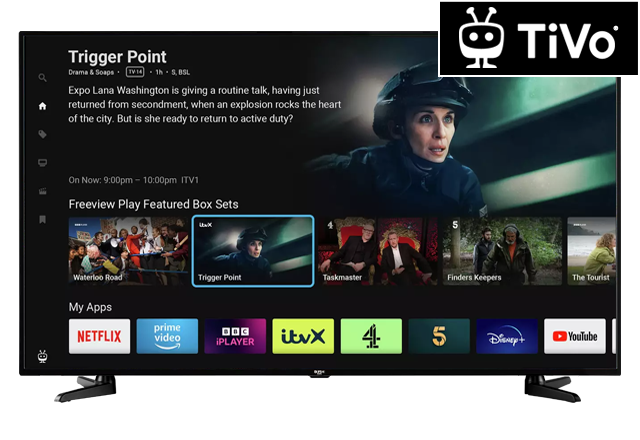
Help & Support for your TVs TiVo 43 Inch Smart 4K UHD HDR QLED Freeview TV — 306/4658
- Operate your TV with remote
Press Standby to turn your TV On/Standby.…
- TV will not switch on
Ensure the TV is plugged into the mains power and the plug is switched on.…
- Connect a sound bar
Before connecting a device to your TV, ensure your TV and the device are turned off and unplugged from the mains power.…
- Connect to wireless network
Press Home to access the Home Screen .…
- Activate / deactivate subtitles
To activate subtitles, p ress Home to access the Home Screen .…
- Adjust auto standby
Press Home to access the Home Screen .…
- Change the energy saving setting
Press Home to access the Home Screen .…
- Fitting / removing the feet
Place your TV onto a smooth flat surface, with the screen facing down.…
- How to change picture settings
Press Home to access the Home Screen .…
- Connect via HDMI
Unplug your TV and device from the mains power.…